1472
Cause
A print head may not be installed properly or may not be compatible with this printer.
What to Do
Remove the print heads and reinstall them properly following the steps below.
-
Open scanning unit / cover.
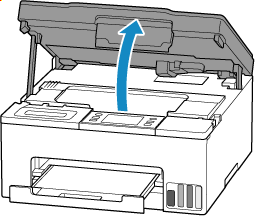
-
Follow the instructions displayed on printer's touch screen.
Refer to Check Installation of Print Head and start from step 3 to reinstall the print heads.
If reinstalling the print heads does not solve the problem, it may be necessary to replace the print heads.
For details, click here.
