Other Cases
Check the following:
 Important
Important
-
The printer cannot be turned off while it is sending or receiving a fax, or when the received fax or the unsent fax is stored in the printer's memory.
Turn off the printer after making sure it has completed sending or receiving all the faxes. Do not unplug when turning off the printer.
If you unplug the power cord, all the faxes stored in the printer's memory are deleted.
-
Check1 Is anything blocking paper output slot?
-
Check2 Are transport unit cover and rear cover attached properly?
See Rear View for the positions of the transport unit cover and the rear cover.
-
Check3 Are there any foreign objects in rear tray?
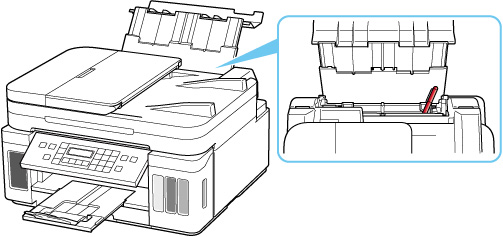
If there are any foreign objects in the rear tray, be sure to turn off the printer, unplug it, and then remove the foreign object.
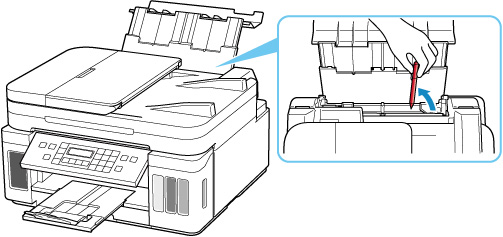
 Important
Important- When checking the rear tray or removing any foreign objects, do not turn the printer upside down or tilt it. The ink may leak out.
 Note
Note- If the feed slot cover is opened, close it slowly.
-
Check4 Is paper curled?
Correct curl before loading paper.

