1476
Cause
Appropriate print heads are not installed.
What to Do
Printing cannot be executed because the print heads are not compatible with this printer.
If you are printing, press the printer's Stop button to cancel printing.
Remove the print heads and install compatible print heads following the steps below.
-
Open scanning unit / cover.
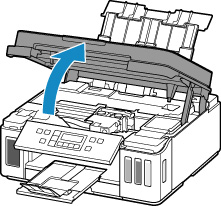
-
Close ink valve.
Tilt the ink valve lever tightly to the left.
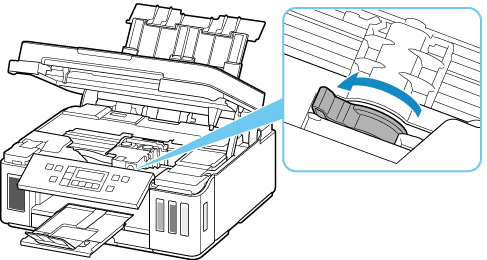
-
Grab knob (A) on print head locking cover to open it.
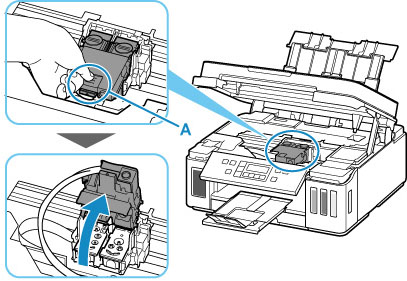
-
Remove color and black print heads.
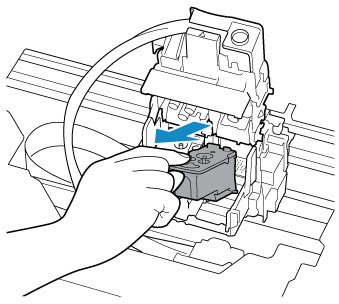
 Important
Important- When removing the print heads, handle them carefully so that ink does not spatter.
- Do not touch the tube or other parts inside the printer. Touching these parts may cause the printer to malfunction.
-
Do not touch the gold terminal (B) or print head nozzles (C) on a print head. The printer may not print properly if you touch them.

-
Install appropriate print heads.
Install the color print head in the left holder and the black print head in the right holder.
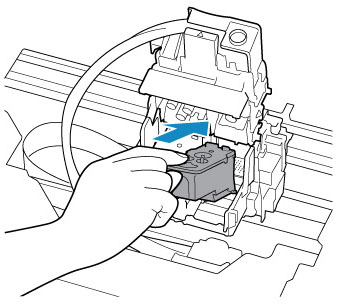
-
Close print head locking cover and push it down.
Press firmly the print head locking cover until it clicks into place.
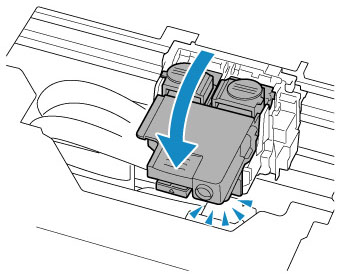
-
Press down both joint buttons.
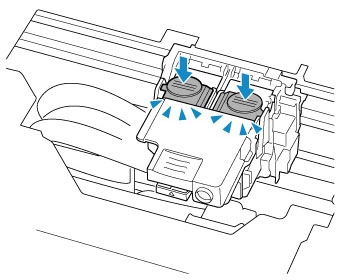
 Important
Important- Push the joint buttons firmly until they click into place; otherwise, printing may become impossible.
- Make sure the left and right buttons are pushed in.
-
Open ink valve.
Tilt the ink valve lever tightly to the right.
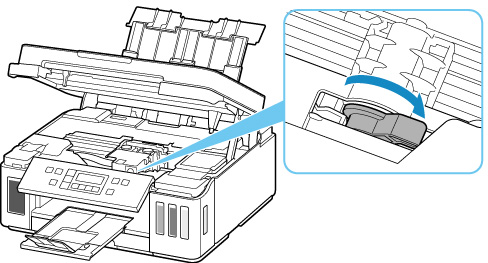
-
Close scanning unit / cover gently.

