2123
Cause
Rear tray paper information registration is incomplete.
What to Do
If the screen similar to the following is displayed on the printer's LCD, the rear tray paper information registration is incomplete.
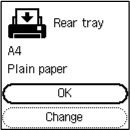
If the paper loaded in the rear tray matches the paper information displayed on the printer's LCD, select OK with the printer's 
 buttons and press the OK button.
buttons and press the OK button.
If they do not match, select Change and then register the correct paper information.

