1366
Cause
Ink valve is closed.
What to Do
Open the scanning unit / cover and open the ink valve by tilting the ink valve lever tightly to the right.
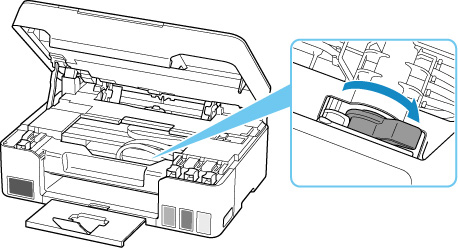
And then, close the scanning unit / cover to cancel the error.

Ink valve is closed.
Open the scanning unit / cover and open the ink valve by tilting the ink valve lever tightly to the right.
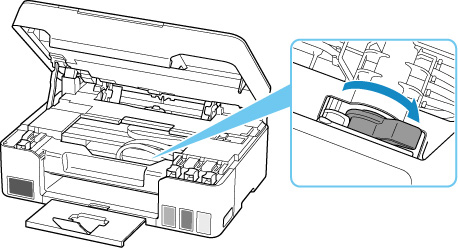
And then, close the scanning unit / cover to cancel the error.