1470
Cause
Print head (cartridge) is not installed properly.
What to Do
Open the scanning unit / cover, and then push the print head (cartridge) locking cover to make sure the print heads (cartridges) are installed properly.
Alternatively, push the joint button.
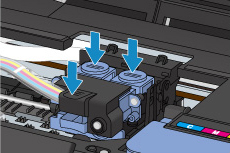
 Important
Important
-
Remove the label and the protective tape of the print head (cartridge) to install it.
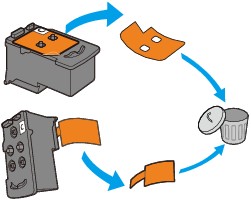
After that, close the scanning unit / cover.

