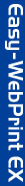|
Page Setup Dialog Box
In this dialog box, you can set the paper size, print orientation, margins, etc.
To display the Page Setup dialog box, click  (Down arrow) of the Print button and select Page Setup....
(Down arrow) of the Print button and select Page Setup....
Alternatively, click  (Down arrow) of the Start Printing button in the Preview or Edit and Print Clips screen and select Page Setup....
(Down arrow) of the Start Printing button in the Preview or Edit and Print Clips screen and select Page Setup....
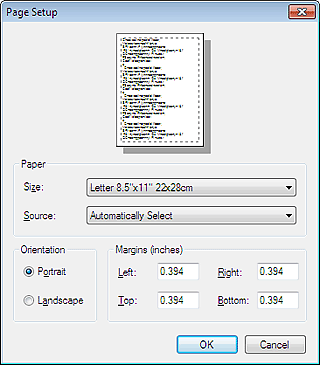
Paper
Size
Select the paper size you want to use.
Source
Select the paper source.
 Reference
Reference
 In Internet Explorer 9 or later, Size and Source cannot be set when the Page Setup dialog box is opened from the Preview screen or Clip Mode screen. Set them in the Print or Print Settings dialog box as required.
In Internet Explorer 9 or later, Size and Source cannot be set when the Page Setup dialog box is opened from the Preview screen or Clip Mode screen. Set them in the Print or Print Settings dialog box as required.
 Print/Print Settings Dialog Box
Print/Print Settings Dialog Box
Orientation
Select the print orientation (Portrait or Landscape).
Margins
Set the margins.
 Reference
Reference
 Changing the paper size, print orientation or margins while or after editing clips discards your edits and restores the default state of the clips.
Changing the paper size, print orientation or margins while or after editing clips discards your edits and restores the default state of the clips.
To keep the edits you made to the clips, do not change the paper size, print orientation or margins.