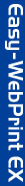|
Printing a Web Page Easily
You can easily print the web page displayed in Internet Explorer.
1 Open the web page you want to print in Internet Explorer.
2 Click the  Print button.
Print button.
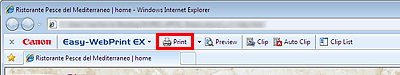
The web page is printed with its size automatically reduced to fit the paper width.
 Reference
Reference
 If text or an image is located over a page break position, it will automatically be placed on the latter page to reduce text/image truncation.
If text or an image is located over a page break position, it will automatically be placed on the latter page to reduce text/image truncation.
 Reference
Reference
 Make advanced print settings.
Make advanced print settings.
 Print/Print Settings Dialog Box
Print/Print Settings Dialog Box
 Set the paper size, margins, etc.
Set the paper size, margins, etc.
 Page Setup Dialog Box
Page Setup Dialog Box
 Select optional items to print (header, footer, etc.).
Select optional items to print (header, footer, etc.).
 Option Settings Dialog Box
Option Settings Dialog Box
 Preview and print the web page.
Preview and print the web page.
 Previewing and Printing
Previewing and Printing
 Print portions of web pages using the clipping function.
Print portions of web pages using the clipping function.
 Printing Portions of Web Pages Using the Clipping Function
Printing Portions of Web Pages Using the Clipping Function
 Print portions of web pages using the auto clipping function.
Print portions of web pages using the auto clipping function.
 Printing Portions of Web Pages Using the Auto Clipping Function
Printing Portions of Web Pages Using the Auto Clipping Function