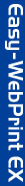|
General Notes (On Internet Explorer 9 or Later)
 Microsoft .NET Framework 4 Client Profile must be installed to use Easy-WebPrint EX in Internet Explorer 9 or later.
Microsoft .NET Framework 4 Client Profile must be installed to use Easy-WebPrint EX in Internet Explorer 9 or later.
 When you print, preview, etc. using Easy-WebPrint EX, a printer driver for Easy-WebPrint EX ("Canon Inkjet Writer for Easy-WebPrint EX") will be installed on your computer. You cannot print from a printer using this printer driver.
When you print, preview, etc. using Easy-WebPrint EX, a printer driver for Easy-WebPrint EX ("Canon Inkjet Writer for Easy-WebPrint EX") will be installed on your computer. You cannot print from a printer using this printer driver.
 Print, Preview, Clip and Auto Clip may not operate properly depending on the displayed web page.
Print, Preview, Clip and Auto Clip may not operate properly depending on the displayed web page.
In that case, switch Internet Explorer to Compatibility View and try again.
Note: The button for switching to Compatibility View may not be displayed depending on the web page. In these web pages, use print function of Internet Explorer.
 When starting Internet Explorer 9 or later, a message confirming whether to disable Easy-WebPrint EX may appear. If you disable it, you will not be able to use Easy-WebPrint EX.
When starting Internet Explorer 9 or later, a message confirming whether to disable Easy-WebPrint EX may appear. If you disable it, you will not be able to use Easy-WebPrint EX.
 When a web page is displayed using the Pinned Sites function of Internet Explorer 9 or later, the Easy-WebPrint EX toolbar does not appear on the Internet Explorer toolbar.
When a web page is displayed using the Pinned Sites function of Internet Explorer 9 or later, the Easy-WebPrint EX toolbar does not appear on the Internet Explorer toolbar.
 When Internet Explorer 7 or 8 is upgraded to Internet Explorer 9 or later, the clips created in Internet Explorer 7 or 8 cannot be used.
When Internet Explorer 7 or 8 is upgraded to Internet Explorer 9 or later, the clips created in Internet Explorer 7 or 8 cannot be used.
 When Internet Explorer 10 is upgraded to Internet Explorer 11 or later, the clips created in Internet Explorer 10 cannot be used.
When Internet Explorer 10 is upgraded to Internet Explorer 11 or later, the clips created in Internet Explorer 10 cannot be used.
 When you specify print settings via the Preview screen, those settings will be lost once you close the Preview screen.
When you specify print settings via the Preview screen, those settings will be lost once you close the Preview screen.
 When you specify print settings via the Print button on the Easy-WebPrint EX toolbar while the Edit and Print Clips screen or Preview screen is displayed, those settings are not applied to the print settings of the Edit and Print Clips screen or Preview screen that is already displayed.
When you specify print settings via the Print button on the Easy-WebPrint EX toolbar while the Edit and Print Clips screen or Preview screen is displayed, those settings are not applied to the print settings of the Edit and Print Clips screen or Preview screen that is already displayed.
 Print settings specified via the Easy-WebPrint EX toolbar or Preview screen and those specified via the Edit and Print Clips screen do not affect each other. Check the settings before printing.
Print settings specified via the Easy-WebPrint EX toolbar or Preview screen and those specified via the Edit and Print Clips screen do not affect each other. Check the settings before printing.
 Even if you change the paper size or paper orientation in the Preview screen, the text's line breaks do not change.
Even if you change the paper size or paper orientation in the Preview screen, the text's line breaks do not change.
 The text's line breaks and other layouts may differ between the web page displayed in Internet Explorer and the Clip Mode screen.
The text's line breaks and other layouts may differ between the web page displayed in Internet Explorer and the Clip Mode screen.
 If you switch Enhanced Protected Mode on/off in Internet Explorer 11 or later, the previously created clips may not be displayed. In that case, restore the original Enhanced Protected Mode setting to display the clips again.
If you switch Enhanced Protected Mode on/off in Internet Explorer 11 or later, the previously created clips may not be displayed. In that case, restore the original Enhanced Protected Mode setting to display the clips again.
 When using Easy-WebPrint EX in Internet Explorer 11 or later, Enhanced Protected Mode may switch on/off depending on the displayed web page. Therefore, some clips may not be displayed in the Clip List.
When using Easy-WebPrint EX in Internet Explorer 11 or later, Enhanced Protected Mode may switch on/off depending on the displayed web page. Therefore, some clips may not be displayed in the Clip List.
 Clips created by switching Enhanced Protected Mode on/off in Internet Explorer 11 or later when using Windows 8.1, cannot be edited or printed at the same time as other clips.
Clips created by switching Enhanced Protected Mode on/off in Internet Explorer 11 or later when using Windows 8.1, cannot be edited or printed at the same time as other clips.