Advanced Settings Screen (Disc Labels)
Set the print area for the disc label and blur for the disc edges.
When editing a disc label in the Item edit screen, click Advanced... in the Editing tools area to display the Advanced Settings screen.
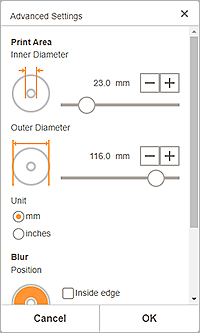
- Print Area
-
- Inner Diameter
- Adjust the inner diameter of the print area.
- Outer Diameter
- Adjust the outer diameter of the print area.
- Unit
- Select mm or inches.
- Blur
-
- Position
- Select from Inside edge and Outside edge.
- Strength
- Adjust the area of blur for the disc edge.
