Advanced Settings Screen (Business Cards, Stickers, and ID Photos)
When editing a business card, sticker, or ID photo in the Item edit screen, click Advanced... in the Editing tools area to display the Advanced Settings screen.
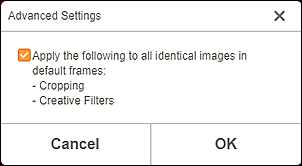
- Apply the following to all identical images in default frames
-
Select this checkbox to apply the same cropping and Creative filter settings to all copies of the same image within the page.

