Template Details Screen (Favorites)
You can preview the templates saved as favorites, create items, or remove templates from favorites.
Click a template in the Favorites screen to display the Template Details screen.
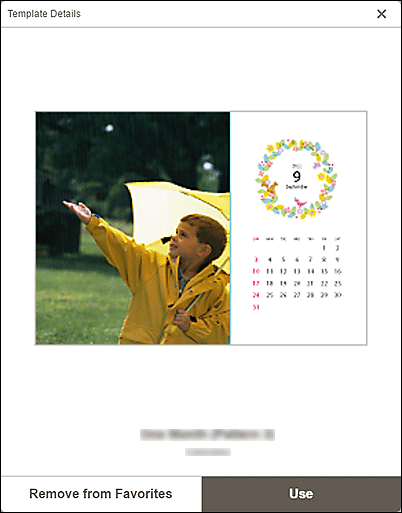
- Remove from Favorites
-
Click to display the Remove from Favorites screen.
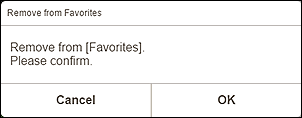
Click OK to remove from favorites.
- Use
-
You can start creating the item.
Click to display the Select Paper Size screen.

