Enhancing Images with Creative Filters (for Items)
In the Item edit screen, use Creative filters to make your images attractive by enhancing them with effects such as black and white tone and antique tone.

-
In Item edit screen, select the image you want to enhance, and then click Creative Filters.
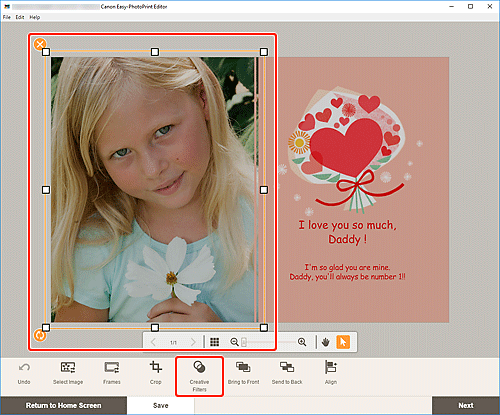
The Creative Filters palette appears on the Sidebar of the Item edit screen.
-
In Creative Filters palette, select filter.
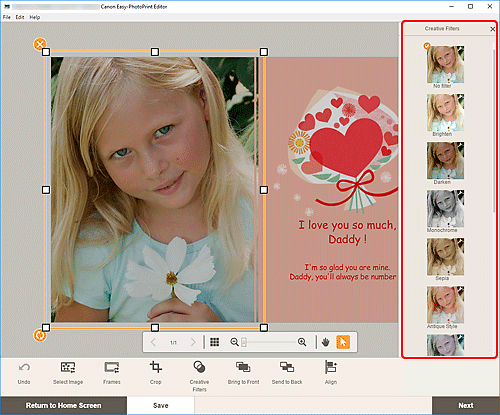
The selected Creative filter is applied to the image.

