New Screen
Select the item you want to create or browse recommended templates.
In the Menu area of the home screen, click New to switch to the New screen.
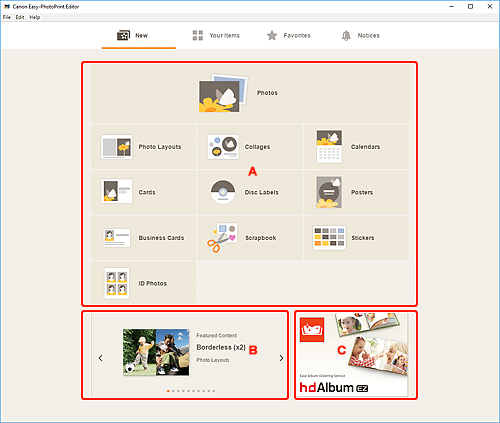
A: Create New Item Buttons
Displays a list of the types of items that can be created.
Click Photos to switch to the Photo Locations screen for printing photos.
Click a button other than Photos to switch to the Select template screen for creating items.
B: Featured Templates
Showcases recommended templates.
Click a template to display the Template Details Screen (Featured) from which you can start creating an item or save the template as a favorite.

 (Back/Next)
(Back/Next)- Click to display the previous or next template.
C: Recommended Application
Click the displayed image to display the website that introduces the application.
 Note
Note
- This does not appear depending on the country or region.
- If you already use the displayed application, the application will start.

