Adding QR Codes
In the Item edit screen, you can add QR codes to items.
-
In Item edit screen, tap QR Code.

The view switches to the QR Code screen.
-
Enter text or a URL in the QR code settings palette, and then tap Generate QR Code.
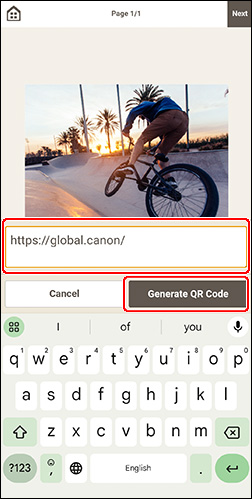
-
Adjust stamp (move, reduce, enlarge, etc.).
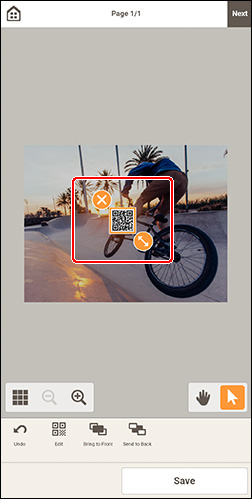
- Move
- Drag the stamp to move it.
 (Delete)
(Delete)- Deletes the stamp.
 (Enlarge/Reduce)
(Enlarge/Reduce)- Drag in the direction of the arrow to enlarge/reduce the stamp.
-
In Editing tools area, adjust stamps (change display order).

-
Tap outside item.
The adjusted stamp is reflected in the item.
 Note
Note- To edit a QR code, select the QR code to edit, and then tap Edit.
