Template Details Screen (Select Template)
You can preview a template and its type, and then save it as a favorite.
In the Select template screen, tap  (Details) to display the Template Details screen.
(Details) to display the Template Details screen.
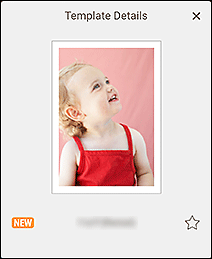

 (Unlabeled/Favorite)
(Unlabeled/Favorite)-
Tap
 (Unlabeled) to turn it to
(Unlabeled) to turn it to  (Favorite); the template is saved as a favorite. Saved templates can be browsed in the Favorites screen and can also be used to start creating items.
(Favorite); the template is saved as a favorite. Saved templates can be browsed in the Favorites screen and can also be used to start creating items.To remove from favorites, tap
 (Favorite) to turn it to
(Favorite) to turn it to  (Unlabeled).
(Unlabeled).

