Calendar Settings Screen
Specify basic settings, font, font color, display format of the month, etc. for the calendar.
When editing a calendar in the Item edit screen, click Advanced... in the Editing tools area to display the Calendar Settings screen.
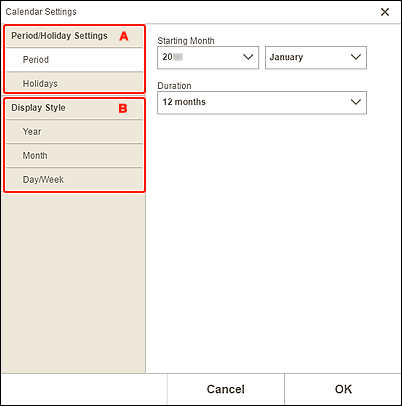
A: Period/Holiday Settings
Set the start year and month, period, and holidays for the calendar.
- Period
-
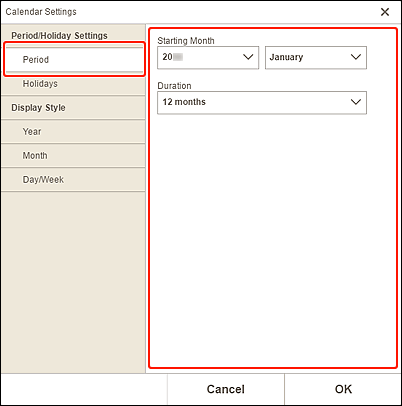
- Starting Month
- Select the start year and month for the calendar.
- Duration
- Select the number of months for the calendar.
- Holidays
-
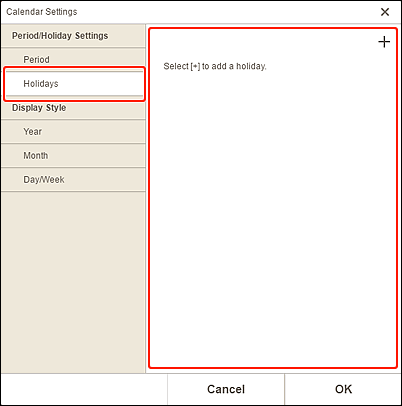
 Important
Important- When you add, edit, or delete holidays, the result applies to all calendars you create.
When adding holidays:
Click
 (Add) to display the Edit Holidays screen.
(Add) to display the Edit Holidays screen.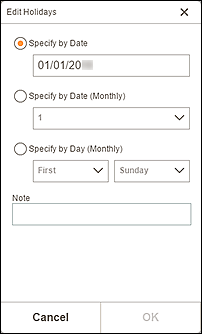
- Specify by Date
- Specify the holiday to add by date.
- Specify by Date (Monthly)
- Specify the holiday to add by day of the month.
- Specify by Day (Monthly)
- Specify the holiday to add by week number and the day of the week.
- Note
-
Enter a comment or remark for the holiday you want to add.
 Note
Note- Note is a required field.
- The entered note does not appear in items.
When editing or deleting holidays:
Click an added holiday to display the Edit Holidays screen for editing or deleting holidays.
To edit, see When adding holidays:.
To delete, click Delete.
B: Display Style
Set the font and font color to be applied to the year, month, days of the week, and days of the month, and the display format of the month for the calendar.
- Year
-
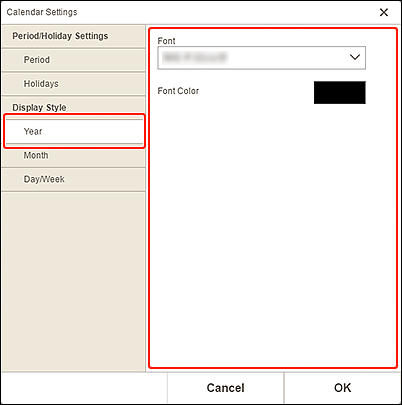
- Font
- Select the font type to be applied to the year.
- Font Color
-
Select the font color of the year.
Click
 (Colors), and then select the color you want to set.
(Colors), and then select the color you want to set.
- Month
-
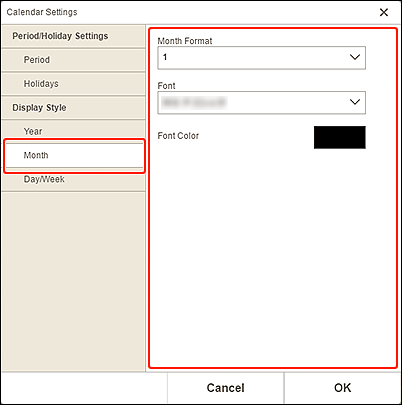
- Month Format
- Select the display format of the month.
- Font
- Select the font type to be applied to the month name.
- Font Color
-
Select the font color of the month name.
Click
 (Colors), and then select the color you want to set.
(Colors), and then select the color you want to set.
- Day/Week
-
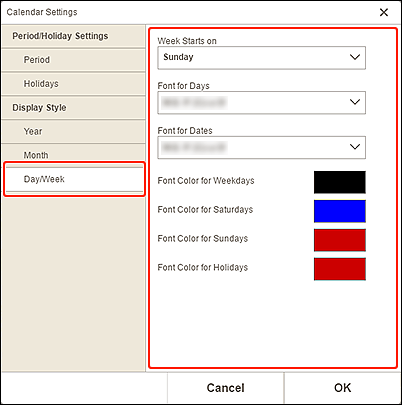
- Week Starts on
- Select the start day of the week.
- Font for Days/Font for Dates
- Select the font to be applied to the days of the week and dates.
- Font Color for Weekdays/Font Color for Saturdays/Font Color for Sundays/Font Color for Holidays
-
Select the font color of the days of the week and dates.
Click
 (Colors), and then select the color you want to set.
(Colors), and then select the color you want to set.

