New Screen
Select the item you want to create or browse recommended templates.
In the Menu area of the Home screen, click New to switch to the New screen.
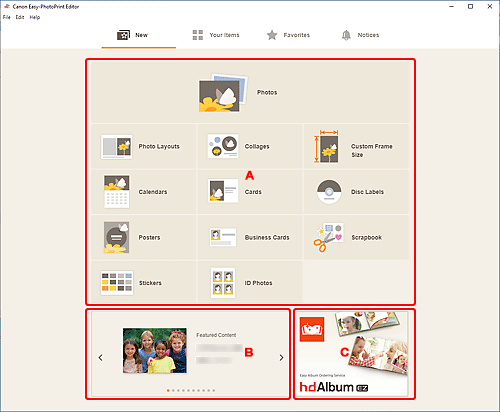
A: Create New Item Buttons
Displays a list of the types of items that can be created.
Click Photos to switch to the Photo Locations screen for printing photos.
Click Custom Frame Size to switch to the Custom Frame Size screen for printing by specifying the photo size.
Click a button other than Photos or Custom Frame Size to switch to the Select template screen for creating items.
B: Featured Templates
Showcases recommended templates.
When your computer is connected to the Internet, recommended templates for seasonal activities and events also appear.
Click a template to display the Template Details screen (featured) from which you can start creating an item or save the template as a favorite.

 (Back/Next)
(Back/Next)- Click to display the previous or next template.
C: Recommended Application
Click the displayed image to display the website that introduces the application.
 Note
Note
- This does not appear depending on the country or region.
- If you already use the displayed application, the application will start.

