Basic Operation (Home Screen)
When you start Easy-Layout Editor, the home screen will be displayed.
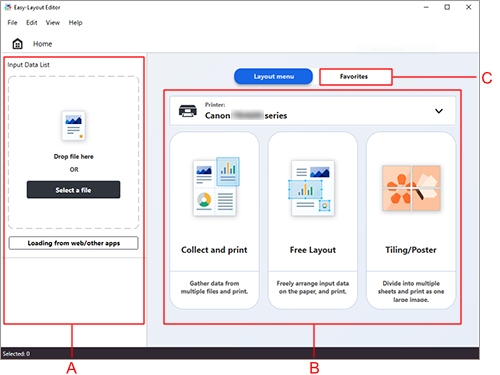
- A: Input Data List
- Input the data you want to print.
- B: Layout menu
- Select the layout menu.
- C: Favorites
- Register your frequently used settings, and select them from the list.
The basic flow of operations is as follows.
-
Input the data you want to print
Drag and drop the data to Input Data List.
Data edited in other application software will also appear in Input Data List. -
Select the layout menu
-
Follow the instructions on the screen and print
You can also select frequently used settings from Favorites and print.

