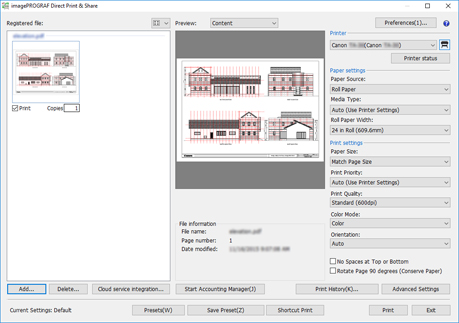Add Files to Print
Files you want to print must be added to the Registered file list on the main screen.
However, if you are printing from the Shortcut Print icon, you can print without adding files.
 Note
Note
-
Similarly, files you want to upload to cloud storage must be added to the Registered file list.
Add Files You Want to Print by Dropping Them in the Main Screen
-
Drop files you want to print in the main screen.
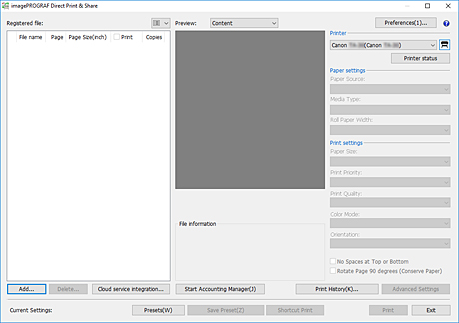
The files will be added to the Registered file list.
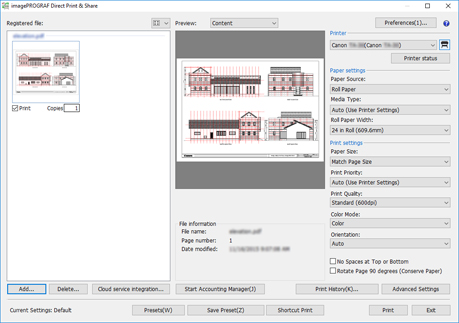
Add Using Add... in the Main Screen
-
Click Add....
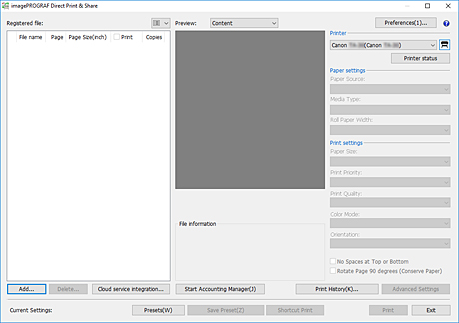
-
Select the file you want to print, and then click Open.
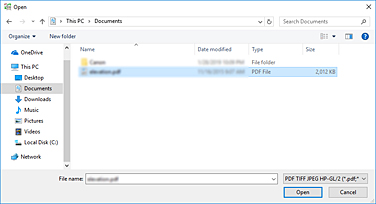
The files will be added to the Registered file list.