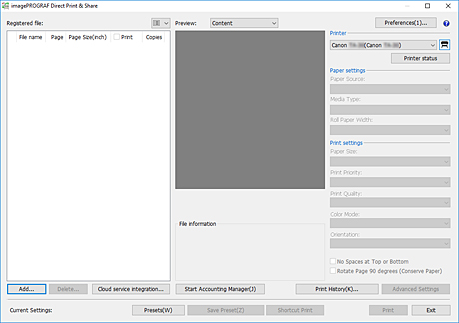Add Printers
Printers used with Direct Print & Share are added to the Printer pull-down menu.
Follow the procedure below to add printers to the Printer pull-down menu.
-
Click the
 button on the main screen.
button on the main screen.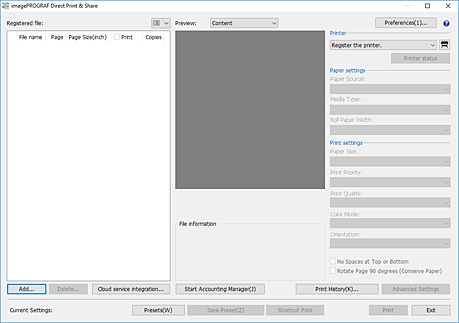
The Printer to use dialog box will open.
-
Click Add....
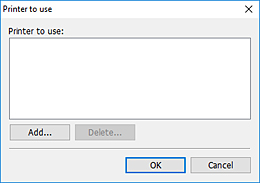
The Add printer dialog box will open.
-
Select your printer
Select the printer installed on your PC from the Canon Printer tab, and then click OK.
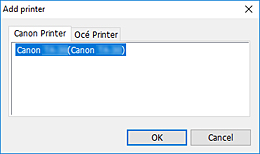
 Note
Note-
Printers with drivers installed on your PC are listed on the Canon Printer tab. To add a printer to the list on the Canon Printer tab, install the printer driver on your PC.
-
When using an Océ printer, select your printer from the Océ Printer tab.
-
-
Confirm that the printer you selected is added to the Printer to use dialog box, and then click OK.
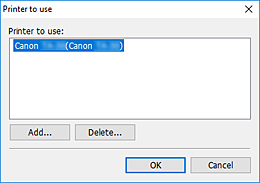
The printer will be added to the Printer pull-down menu.