Basic Operations (Home Screen)
The Direct Print Plus home screen can be operated from the left side to the right side to match the workflow, allowing you to print while checking the layout. You can also select the features you need for operation from the menu bar.
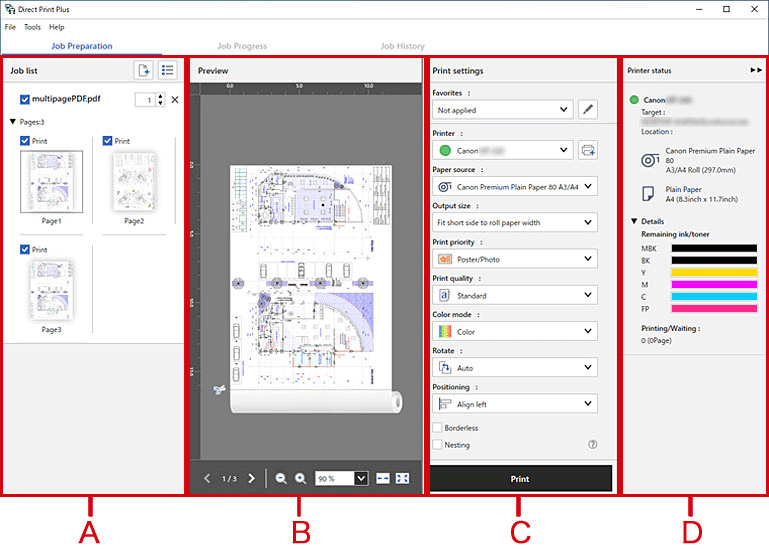
A: If you drag and drop to add the files you want to print, thumbnails will be displayed.
B: Check the print preview of the files you selected.
C: Set the media type and image quality.
D: Check the printer status.
 Note
Note
- In some models, Borderless is labeled as Minimal Margin Printing instead. When labeled as Minimal Margin Printing, small margins will remain on the left and right sides during printing.
