Enter PIN Code and Print
Print after entering the PIN code on the printer operation panel. This can prevent mix-ups of printed materials.
-
Select Preferences under Tools in the menu bar
Preferences dialog box will open.
-
Add a check mark to Enter PIN code to print
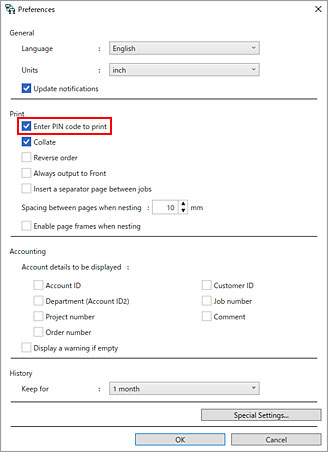
-
Click OK
-
Select Print on the home screen
A screen for entering the PIN code will be displayed. You can set up to 7 digits.
-
Enter the PIN code, and then select Continue
Printing will start after entering the configured PIN code on the printer operation panel.

