Proxy Server Setup Dialog Box
The proxy server must be set up to notify your smartphone or tablet in an environment that is connected to the internet via a proxy server.
To open the Proxy Server Setup dialog box, select Smartphone/Tablet Notifications, and then Proxy Server Setup from the File menu.
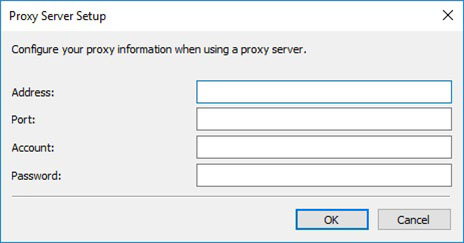
- Address
- Input the address of the proxy server.
- Port
- Input the port number of the proxy server.
- Account
- Input the account used when connecting to the proxy server.
- Password
- Input the password used when connecting to the proxy server.

