Schedule Settings Dialog Box
Specify the date and time that notifications will be sent by email and the date and time that color calibrations will be performed.
To open the Schedule Settings dialog box, click the Schedule button in the Notification Conditions dialog box or the Scheduled Calibration dialog box.
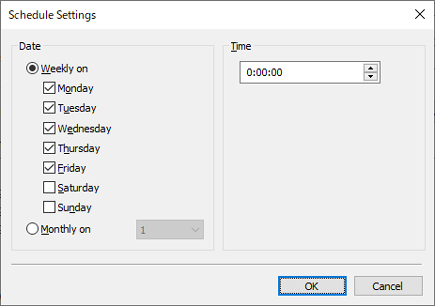
- Date
-
To arrange weekly calibrations, check the check box for the day of the week in Weekly on.
-
To arrange monthly calibrations, select a day of the month in Monthly on.
-
 Note
Note-
If the specified date does not exist in a given month, the calibration will be performed on the last day of that month.
-
- Time
-
Select the time the calibration will be performed.

