Checking Color Calibration Execution Status
Use the Calibration sheet on the main screen to check the recommended level of color calibration execution and execution logs.
Checking Advisability of Executing Color Calibration
You can check whether color calibration needs to be executed.
-
Click Calibration tab (or select Calibration from View menu).
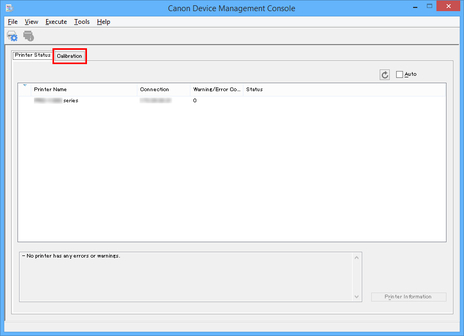
-
From the printer list, select the printer for which you want to check the advisability of executing color calibration.
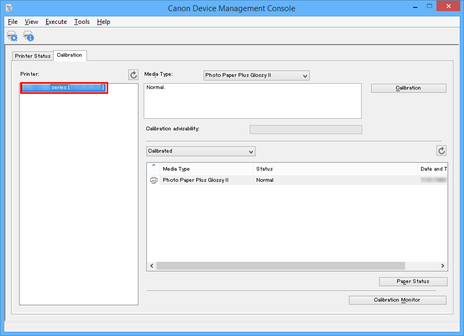
-
Select the media type in Media Type.

 Note
Note-
When Media Type cannot be selected, the paper loaded in the printer appears.
-
-
Check the progress bar of Calibration advisability.
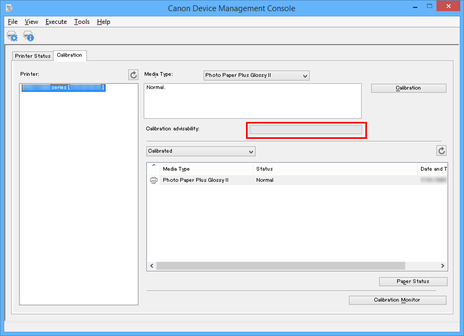
When the progress bar is yellow or red (progress bar is at 90% or more), we recommend that color calibration be executed.
 Important
Important-
The progress bar display is used for reference for performing color calibration.
Perform color calibration when replacing the printhead or when you are concerned about differences in color tone.
-
Checking Color Calibration Execution Logs
You can check the color calibration execution log for each paper.
-
Click Calibration tab (or select Calibration from View menu).
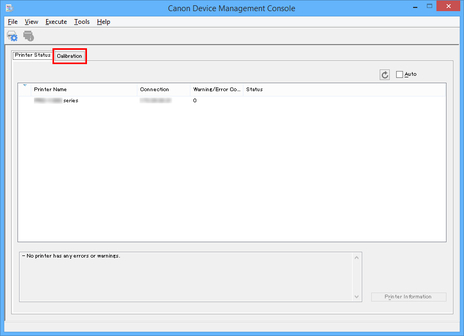
-
From printer list, select printer for which you want to check color calibration execution log.
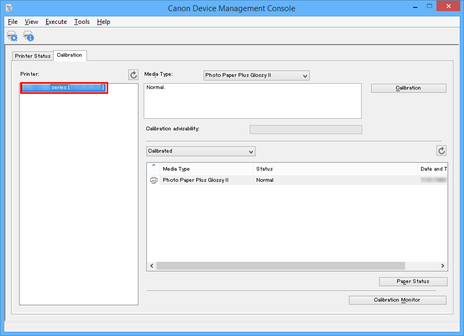
-
From paper list display criteria, select All.
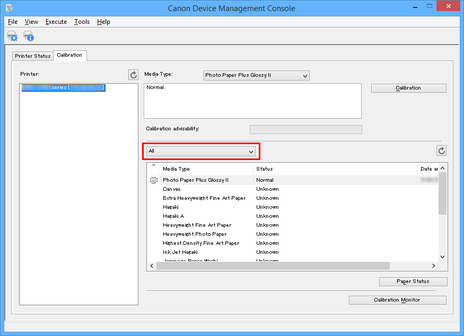
-
From paper list, select paper for which you want to check details and click Paper Status button.
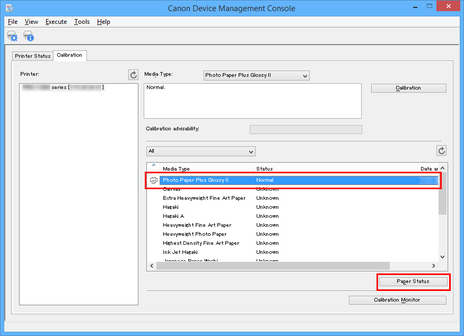
The Paper Status dialog box appears.
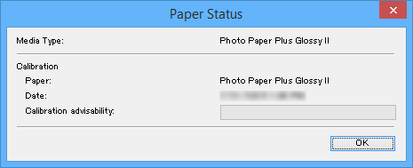
You can check the color calibration status for the selected paper.
 Note
Note-
For details on the Paper Status dialog box, see "Paper Status Dialog Box."
-

