Preferences Dialog Box
You can select item to be displayed in Printer Status.
You can also change the order in which the items are displayed.
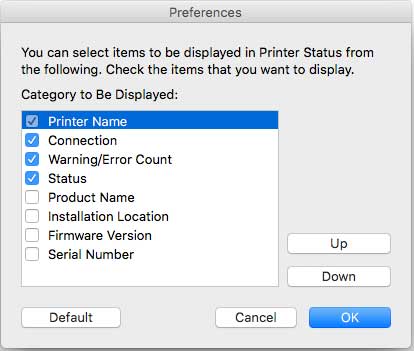
- Category to Be Displayed
-
You can select the items to be displayed in Printer Status from the following. Check the items that you want to display.
 Note
Note-
You cannot remove the check mark from Printer Name.
-
- Up
-
Moves the selected item up one row.
- Down
-
Moves the selected item down one row.
- Default
-
Restores the selected items and display order to the default settings.
