Calibration Monitor Dialog Box
You can check the progress status of the color calibration.
Click Calibration Monitor button on Calibration sheet, Calibration Monitor or OK button on Calibration dialog box, or select Calibration Monitor on Start menu to display Calibration Monitor dialog box.
 Important
Important
-
You cannot check the progress status for the following color calibration.
-
Color calibration performed from the operation panel of a printer
-
Color calibration of a printer connected via USB (except when displayed with the OK button on the Calibration dialog box on a model that does not support roll paper)
-
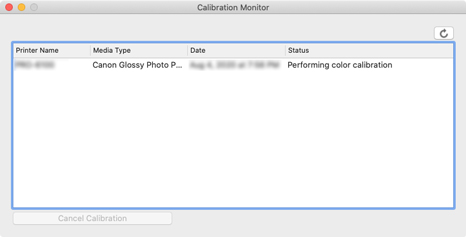
- Printer Name
-
The printer name appears.
- Media Type
-
The media type appears.
- Date
-
The date when color calibration was started appears.
- Status
-
The progress status of color calibration appears.
- Cancel Calibration button
-
Stops color calibration on the selected printer.
 Note
Note
-
To close this dialog box, click the
 button or select Quit Canon Calibration Tool from the Canon Calibration Tool menu.
button or select Quit Canon Calibration Tool from the Canon Calibration Tool menu.Color calibration cannot be canceled by closing this dialog box.
