Printer Details Dialog Box
The printer details of the selected printer appears.
Click  button or select Printer Details from File menu to display Printer Details dialog box.
button or select Printer Details from File menu to display Printer Details dialog box.
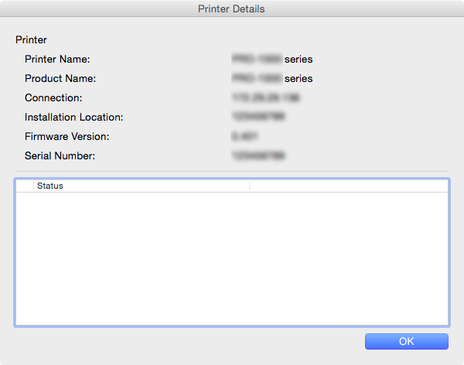
- Printer Name
-
Displays the name of the printer that appears in Device Management Console.
- Product Name
-
The product name of the printer appears.
- Connection
-
Displays the IP address of printers connected via the network and the connection port name of printers connected via USB.
- Installation Location
-
The installation location of the printer appears.
 Note
Note-
Nothing appears if no information can be acquired from the printer.
-
Depending on the model used, nothing may appear.
-
- Firmware Version
-
The version of the firmware installed on the printer appears.
 Note
Note-
Nothing appears if no information can be acquired from the printer.
-
- Serial Number
-
The serial number of the printer appears.
- Status
-
The simplified status of the printer appears.

