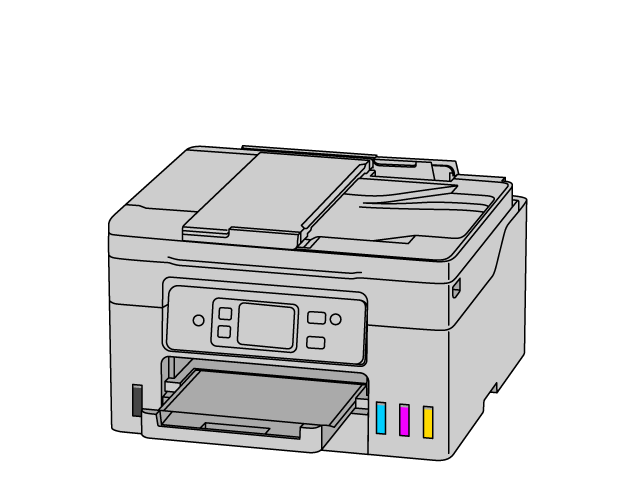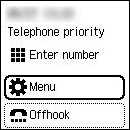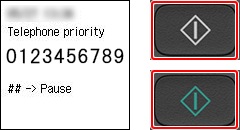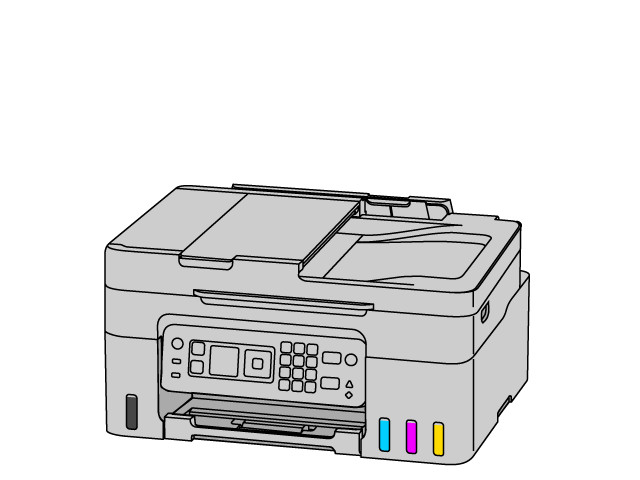Getting Acquainted
-
Printing
 Print
Print
-
Copying
 Copy
Copy
-
Scanning
 Scan
Scan
-
Faxing
 Send/Receive
Send/Receive
Sending Fax
-
STEP

Place original.
-
STEP

Enter phone number.
-
STEP

Send.
Receiving Fax
-
STEP

Load paper.
-
STEP

Receive.
In Fax only mode

The fax will be received automatically.
In TEL priority mode

- The phone rings.
- Pick up the handset.
When you hear the fax tone, wait for at least 5 seconds after it stops, and then hand up the handset. - The fax will be received.
- To set/change the receive mode, see Setting Receive Mode.
-
Check out more fax functions.

Find out more about what your printer can do.