Installing an ICC Profile
To use an ICC profile, install it to your computer.
For how to install ICC profiles for paper other than genuine Canon paper, see the following.
 Note
Note
- ICC profiles for genuine Canon paper will be installed with the printer driver.
Windows 10
-
Right-click the ICC profile you want to use.
-
From the menu, select Install Profile.
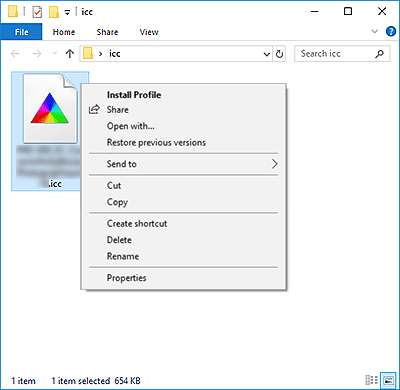
macOS
-
Copy the ICC profile you want to use to the following folder.
From the Go menu of Finder, select Computer, browse to your hard disk > Library > ColorSync, and then copy the ICC profile to the Profiles folder.
 Note
Note- Copy to the above folder to allow all users of the computer to use the installed ICC profile.
- When copying ICC profiles, you may be required to enter a user name and password. In that case, enter the name and password of the user with administrator privileges. For more about administrator privileges, refer to the macOS User's Guide.
