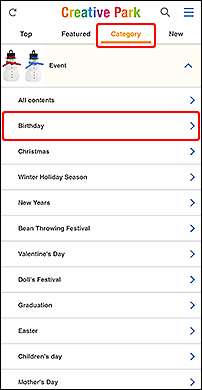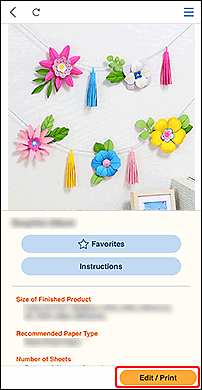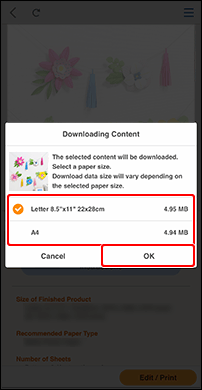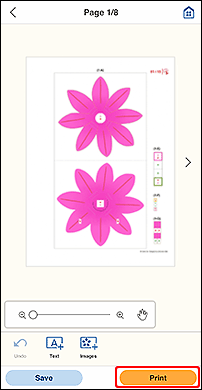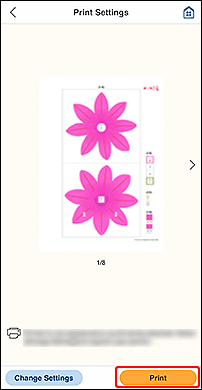Creative Park Smartphone App
The Creative Park smartphone app allows you to access a wide variety of free printing materials provided by Canon.
A compatible Canon printer is required to use this app.
There are also limited content available free of charge for you to enjoy.
-
 Create Paper Craft from your Smartphone
Create Paper Craft from your Smartphone
-
Personalize the content by adding images and text.
* Some content cannot be edited.

Note:
Appearance and specifications may change without prior notice.
Refer to the Canon product website for details.
Items Required (Materials, Tools)![]()
 Creative Park smartphone app
Creative Park smartphone app- Scissors and glue
- Paper
 Procedure
Procedure
-
STEP
1Open
 Creative Park
Creative Park -
STEP
2Select your content
-
-
STEP
3Choose a paper size
-
-
STEP
4Edit your content and print
Some content cannot be edited.
-
![]() Hint
Hint
- For parts that require assembly, cut out the parts, apply glue, and follow the assembly instructions.
![]() Complete!
Complete!![]()
Create some fun items and enjoy your printing experience.

Download from here.
 Creative Park
Creative Park
Trademarks and Licenses
- Google Play and Google Play Logo are trademarks of Google LLC.
- App Store is a trademark of Apple Inc., registered in the U.S. and other countries.