Filtering Settings
You can display filtered items by configuring the Filter Job Logs.
-
Click Filter Job Logs on main screen.
The Filter Job Log dialog box appears.
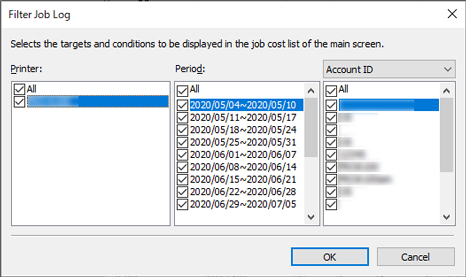
-
Select objects to be displayed.
Select the items to be displayed in the Job Cost list on the main screen.
Specify a range for Printer, Period, and Account ID/Department (Account ID2)/Owner for each item.
-
Click OK.
The job log selected in the Job Cost list on the main screen appears.
