Job Log Management Dialog Box
Executes operations related to job logs (Import, Export, Move, and Delete).
This dialog box is used if you are replacing the computer used for management, changing the job log destination, or increasing hard disk capacity.
To display, select Job Log Management from the File menu.
Import sheet
Imports job logs.
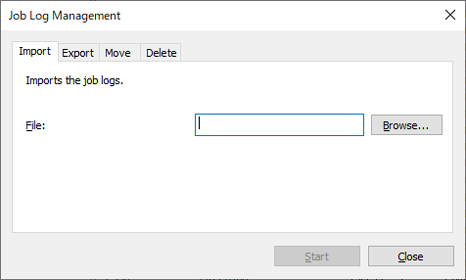
- File
-
Specify the file to be imported.
- Browse button
-
A dialog box for specifying a file appears.
- Start button
-
The job log specified in File is imported.
Export sheet
Exports job logs. Exports the collected job information to a file.
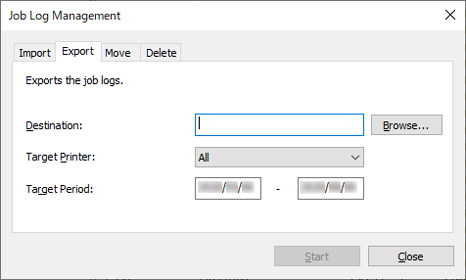
- Destination
-
Specify an export destination.
- Browse button
-
A dialog box for specifying a file appears.
- Target Printer
-
Select the printer for export.
-
 Note
Note-
Previously managed printers that have been unregistered appear with their MAC addresses.
-
- Target Period
-
Specify an export target period.
- Start button
-
Exports the job logs to the specified destination.
Move sheet
Changes the location where job logs are saved.
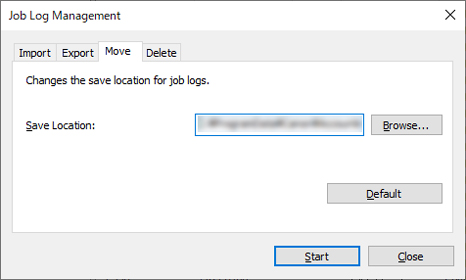
- Save Location
-
Specify the location where job logs are saved (move destination).
- Browse button
-
Specify the move destination path (folder) with the dialog box.
- Default Button
-
Restores the default value for Save Location.
- Start button
-
Moves the job logs to the specified location (move destination).
Delete sheet
Deletes the job logs.
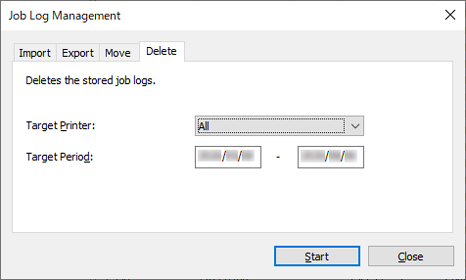
- Target Printer
-
Select the printer for which job logs are deleted.
-
 Note
Note-
Previously managed printers that have been unregistered appear with their MAC addresses.
-
- Target Period
-
Specify the period for deletion.
- Start button
-
Deletes the job logs that meet the specified criteria.

