Resident Service Settings Dialog Box
You can display the operating status of the resident service, and control the start and stop of the resident service in the Resident Service Settings.
To open the Resident Service Settings dialog box, select Resident Service Control in the Tools menu.
While the Resident Service Settings is shown, the status of the resident service is acquired regularly, and the display is updated.
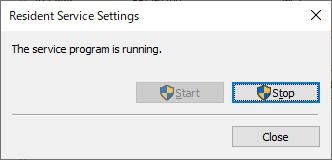
- Start button
-
Starts the resident service.
-
The resident service starts automatically when the operating system is started.
- Stop button
-
Stops the resident service.
-
 Important
Important-
Resident service is set to Start when Accounting Manager is installed.
If you Stop the resident service, functions performed periodically, such as the periodic acquisition of job logs and the scheduled export of cost information, will be disabled.
As a result, you may no longer be able to acquire all the job logs for jobs printed on the printer.
-

