Exporting Cost Tabulation Results to CSV File
You can export cost tabulation results to a file in CSV format. You can use this file when you want to perform detailed analysis using tools such as spreadsheet software.
You can export the cost tabulation results to a CSV file by clicking the Export button in the Cost Tabulation dialog box.
 Note
Note
- You can select the items to export to a file in CSV format. For details, see "CSV Settings Dialog Box."
-
Open Cost Tabulation dialog box.
Select Cost Tabulation in Job Cost from the File menu to open the Cost Tabulation dialog box.
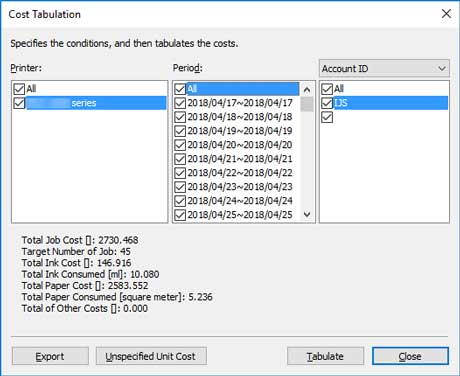
-
Set tabulation criteria.
Specify the Printer, Period, and Account ID/Department (Account ID2)/Owner for cost tabulation.
-
Click the Tabulate button.
The cost tabulation results appear.
 Note
Note-
Clicking the Cancel button in the progress screen that displays the processing progress cancels acquisition and tabulation and displays blank tabulation results.
-
If there is even one record in the tabulation target for which a cost cannot be calculated, because the unit cost is not set, "Cannot calculate the values to be tabulated because a unit cost has not been set." appears.
-
If an overflow of records for a tabulation target has occurred, "Cannot calculate the values to be tabulated because a unit cost has not been set." also appears.
-
-
Export cost tabulation results.
Click the Export button.
Specify a file name and destination, and then click the Save button.
You can export the tabulation results to a file in CSV format.
 Note
Note-
If the tabulation results do not appear, the Export button is disabled.
-

