Setting List Display
Configure settings related to Accounting Manager display.
To open the Preferences dialog box, select Preferences in the Tools menu.
Setting Category to Be Displayed
Set the items displayed in the Job Cost list on the main screen.
Configure the settings in Category to Be Displayed on the View sheet in the Preferences dialog box.
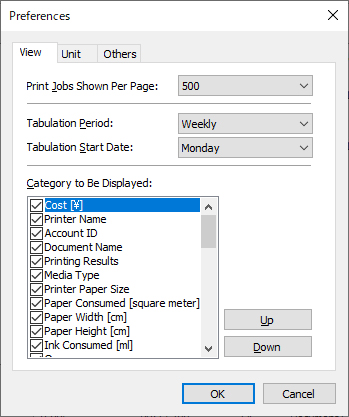
- Print Jobs Shown Per Page
-
Specify the number of display items per page for job costs displayed in the Job Cost list.
- Tabulation Period
-
Set the units for the tabulation period.
- Tabulation Start Date
-
Set the tabulation start date for Tabulation Period.
-
 Note
Note-
You can display job logs for each period set in Tabulation Period and Tabulation Start Date.
-
- Category to Be Displayed
-
Specify the job log items to be displayed in job cost.
-
Selected items appear in the Job Cost list on the main screen starting from the left according to the list's sort order.

