CSV Settings Dialog Box
To open the CSV Settings dialog box, select CSV Settings from the Tools menu.
You can set the items to export to a file in CSV format.
 Note
Note
-
The items you select in the CSV Settings dialog box are exported to the CSV file exported in the following ways.
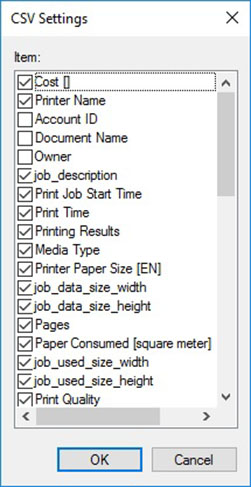
- Item
- Shows the items that you can export to a file in CSV format. Select the items you want to export.

