Cost Tabulation Dialog Box
Select Cost Tabulation in Job Cost from the File menu to open the Cost Tabulation dialog box.
You can specify tabulation criteria and tabulate costs.
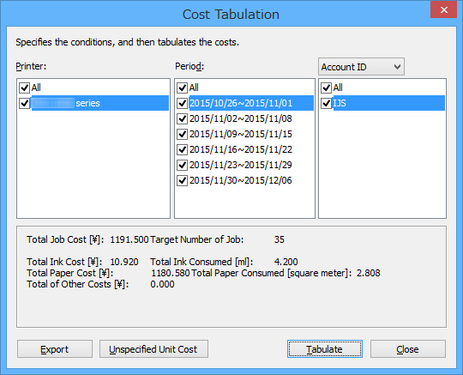
- Printer
-
All and the list of printers registered as managed printers in the Printer Management dialog box are displayed.
- Period
-
Displays a period list created based on All or Tabulation Period and Tabulation Start Date settings and the print date for the oldest record among the job logs saved to the local database.
- Account ID/Owner
-
Specify either Account ID or Owner in the drop-down menu as extraction criteria.
-
Displays the Account ID or Owner list including All printers and job logs saved to the local database, respectively.
- Total Job Cost
-
The total costs for extracted jobs appears.
-
*** appears if jobs for which the cost cannot be calculated because the unit cost is not set are included in the target jobs.
- Target Number of Job
-
The total number of extracted jobs appears.
- Total Ink Cost
-
The total ink costs for extracted jobs appears.
-
*** appears if jobs for which the cost cannot be calculated because the unit cost is not set are included in the target jobs.
- Total Ink Consumed
-
The total ink consumed for extracted jobs appears.
- Total Paper Cost
-
The total paper costs for extracted jobs appears.
-
*** appears if jobs for which the cost cannot be calculated because the unit cost is not set are included in the target jobs.
- Total Paper Consumed
-
The total paper consumed for extracted jobs appears.
- Total of Other Costs
-
The total costs other than ink and paper for extracted jobs appears.
- Export button
-
Exports the tabulation results and the job cost records of the extracted jobs in CSV format.
-
Enabled if tabulation results exist.
- Unspecified Unit Cost button
-
Calculates costs according to extraction criteria and lists unit costs with inadequate settings.
-
Job logs are not acquired from the printer at this time.
-
The list of unspecified unit costs appear in the Unspecified Unit Cost Dialog Box.
- Tabulate button
-
Tabulates costs.
-
To acquire job logs from the target printers, click the Tabulate button.
-
Extracts job logs, calculates costs, and displays tabulation results when job log acquisition from all target printers is completed.
 Note
Note-
Clicking the Cancel button in the progress screen that displays the processing progress cancels acquisition and tabulation and displays blank tabulation results.
-
If there is even one record in the tabulation target for which a cost cannot be calculated, because the unit cost is not set, "Cannot calculate the values to be tabulated because a unit cost has not been set." appears.
-
If an overflow of records for a tabulation target has occurred, "Cannot calculate the values to be tabulated because a unit cost has not been set." also appears.
-
 Note
Note
-
If overflow occurs in the calculation results, --- appears.
-
If --- appears, check the unit costs and tabulation period settings are appropriate.
Unspecified Unit Cost Dialog Box
When the job cost calculation is performed using the criteria specified in the Tabulate screen, inadequate unit cost settings are extracted and appear in the Unspecified Unit Cost dialog box.
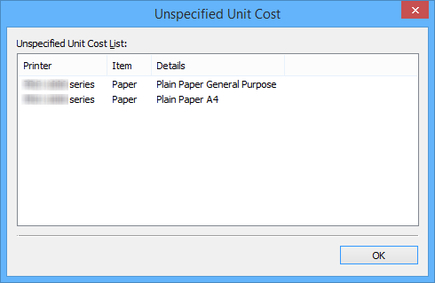
- Unspecified Unit Cost List
- Printer
-
The printer name appears.
- Item
-
Ink or Paper appears.
- Details
-
The details for target items appear.
 Important
Important
-
If "Cannot calculate the values to be tabulated because a unit cost has not been set." appears because an overflow occurred in the records of the tabulation target, nothing appears in Unspecified Unit Cost List.

