Job Properties Dialog Box
The Job Properties dialog box displays detailed information about the selected job.
To open the Job Properties dialog box, from the View menu, select Job Properties or press Enter on the keyboard.
Additionally, you can open it by double-clicking a job in the Job Cost list that you want to check the properties of.
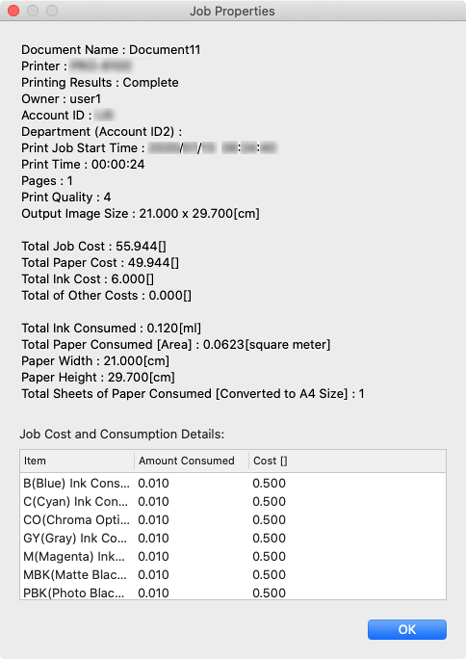
- Document Name
-
The name of the job appears.
- Printer
-
The name of the printer that printed the job appear.
- Printing Results
-
The printing results for the job appears.
- Owner
-
The name of the owner of the job appear.
- Account ID
-
The Account ID for the job appears.
- Department (Account ID2)
-
The Account ID2 for the job will appear here.
- Print Job Start Time
-
The print start time for the job appears.
-
The Print Job Start Time that will appear is as follows:
-
- When Time Zone Set on Printer
-
Displays the time converted from the time zone set on the computer running Accounting Manager.
- When Time Zone Not Set on Printer
-
Displays the time in the time zone set on the computer running Accounting Manager.
- Print Time
-
The print time for the job appears.
-
Calculates the print time based on the print start time and the print completion time included in the job cost.
- Pages
-
The number of pages for the job appears.
- Print Quality
-
The level of print quality for the job appears.
- Output Image Size
-
The output image size for the job appears.
-
Displayed according to unit cost settings based on the logical paper size included in the job cost.
- Total Job Cost
-
The total costs for target jobs appear.
-
*** appears if jobs for which the cost cannot be calculated because the unit cost is not set are included in the target jobs.
- Total Paper Cost
-
The total paper costs for target jobs appear.
-
*** appears if jobs for which the cost cannot be calculated because the unit cost is not set are included in the target jobs.
- Total Ink Cost
-
The total ink costs for target jobs appear.
-
*** appears if jobs for which the cost cannot be calculated because the unit cost is not set are included in the target jobs.
- Total of Other Costs
-
The total value of other costs for target jobs appears.
- Total Ink Consumed
-
The total value of ink consumed for target jobs appears.
- Total Paper Consumed [Area]
-
The total value of paper consumed for target jobs appears.
- Total Sheets of Paper Consumed [Converted to A4 Size]
-
Calculates the A4 conversion value from the total value of the area of paper consumed for target jobs.
- Paper Width
-
The width of the paper used by the job appears.
-
Displays the logical paper width information and the width information for paper used, according to the unit settings based on the information acquired from the printer.
- Paper Height
-
The length of the paper used by the job appears.
-
The cut sheet length information and the width information for paper used appears according to the unit settings based on the information acquired from the printer.
- Job Cost and Consumption Details
-
The cost and total consumption per ink color and per media type appear.
-
- Item
-
The ink color and paper name appear.
- Amount Consumed
-
The total consumption per item appears.
-
*** appears if jobs for which the cost cannot be calculated because the unit cost is not set are included in the target jobs.
- Cost
-
The total costs for each item appear.
-
*** appears if jobs for which the cost cannot be calculated because the unit cost is not set are included in the target jobs.
 Note
Note
-
If overflow occurs in the calculation results, --- appears.
-
If --- appears, check the unit costs and tabulation period settings are appropriate.
