Filter Job Log Dialog Box
Select Filter Job Logs from the View menu to open the Filter Job Log dialog box.
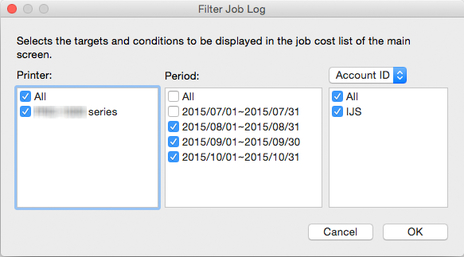
- Printer
-
Displays the list of All printers or printers registered as managed printers in the Printer Management dialog box.
- Period
-
Displays a period list created based on All or Tabulation Period and Tabulation Start Date settings and the print date for the oldest record among the job logs saved to the local database.
- Account ID/Department (Account ID2)/Owner
-
In the drop-down menu, specify either Account ID, Department (Account ID2), or Owner as extraction criteria.
-
The Account ID, Department (Account ID2), or Owner list will appear, including an All option, as well as all printers and job logs saved to the local database.
